Introduction
A website is a fundamental item that is needed for any modern-day company to succeed. But simply having a website doesn’t mean that it will make you money. A poorly designed website can in fact sometimes end up costing you more money than it makes you. In the time that I’ve been building websites for myself and for clients, I have found that there are relatively small changes that can be made to a business website to make it convert more visitors and make more sales.
Have a Clear & Obvious 'Call To Action'
Ask yourself this: what is the purpose of your website? What do you want to achieve when someone visits your website? Do you want to get their contact details? Do you want them to buy something? Do you want them to download your e-book? Do you want them to sign up for a free trial?
After you’ve decided what your ideal goal is for your website visitors, make sure that your CTA (call-to-action) reflects this. For example, if you want your visitors to get in contact with you, why not try making your ‘Contact’ button in your navigation bar a little more obvious? By doing this, your visitors’ eyes will be drawn to this particular action, making them more likely to actually contact you.
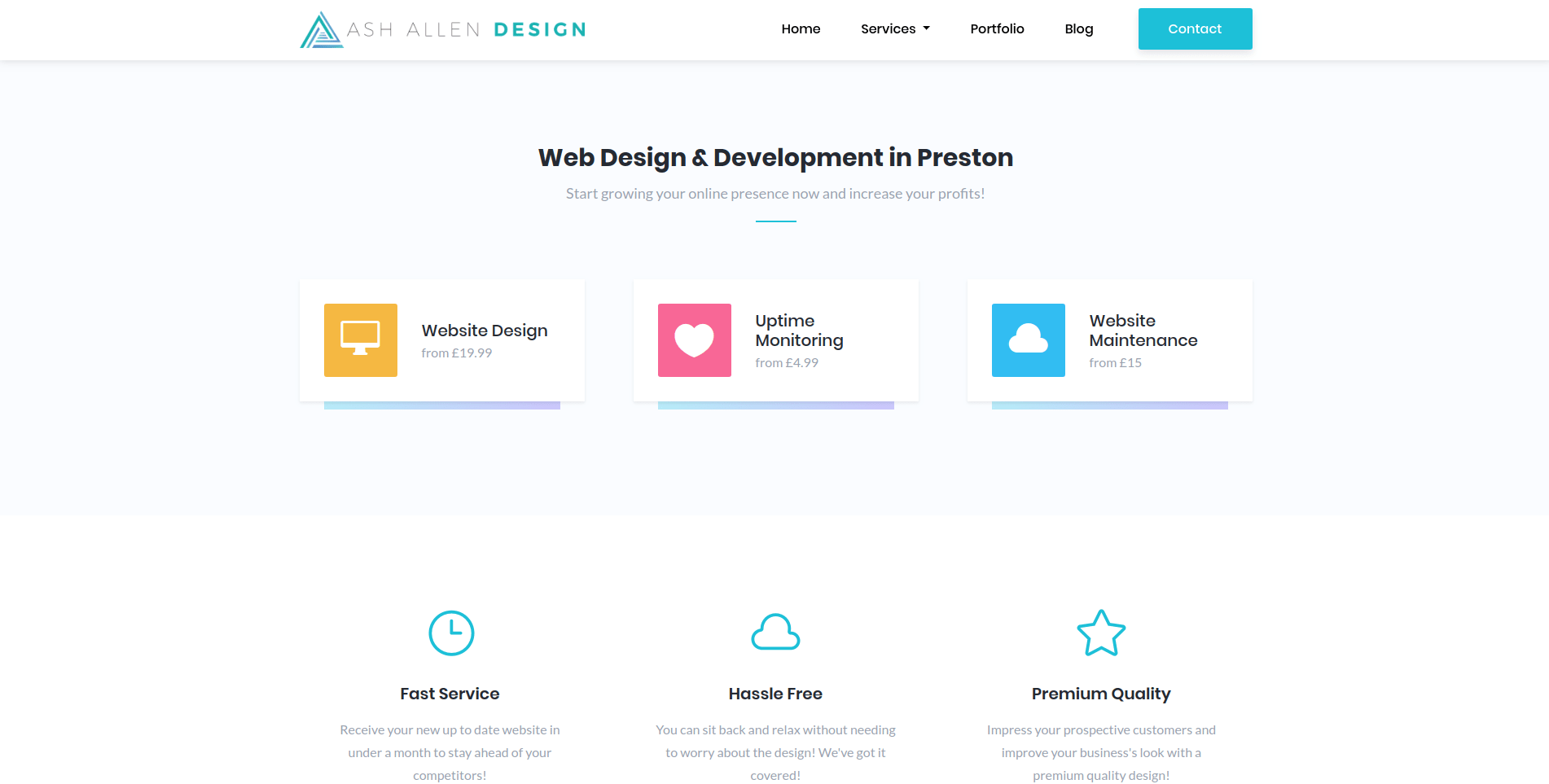
On my own personal website, I keep the 'contact' link highlighted and always in the view of the user. This is my CTA!
Copyblogger found that by making their CTA links look more like buttons, they got a 45% boost in clicks instead of making them look like regular links.
Make Sure Your Website is Responsive and Mobile-Ready
It’s estimated by Infront Works that almost 60% of all Internet access is done using a mobile device. So, knowing that a large portion of your website traffic is likely going to come from mobile phones, why wouldn’t you want to make your site responsive and mobile-ready?
Whenever people visit a website on their phone that doesn’t look that great, it often makes the user leave (probably to go to your competitor’s website instead). It doesn’t create a good first impression for your visitors if your company website doesn’t look good. What kind of message does it send to potential clients? If you can’t take pride in your own property and making sure your website is up to standard, how do they know you’ll take pride with your product/service for your customers?
 One of my previous client's (Study
Astronomy) website is responsive and works on both mobile devices and
desktops.
One of my previous client's (Study
Astronomy) website is responsive and works on both mobile devices and
desktops.
Did you know that it is estimated by BP Studios that if users visit a non-responsive website on their mobile phone, 40% of them will go back to their search results and choose a different search result!
As well as this, as humans, we’re usually drawn to anything that’s aesthetically pleasing and kind on the eye. So by making your website responsive, mobile-ready and nice to look at, you’re actually keeping your visitors’ attention and making them less likely to leave. Adobe found that, if you give a user 15 minutes of time, 59% of them will read or browse something that is beautifully designed rather than something boring and plain.
Additionally, integrating tools like Adobe Express for photo or video editing can further enhance the visual appeal of your website. Adobe Express allows you to easily create stunning visuals that can captivate your audience. By incorporating high-quality images and engaging videos, you not only make your website more attractive but also provide a richer user experience. In fact, visuals can significantly impact user engagement and retention. Videos, in particular, can convey messages more effectively and keep users on your site longer. Therefore, leveraging tools like Adobe Express to enhance your website’s design can be a powerful strategy to maintain and grow your audience.
To read more into how a responsive website can help your business grow, read one my previous articles (Why Businesses Need a Mobile Responsive Website to Succeed and Increase Sales).
Make Sure Your Website is Using HTTPS
Even though using HTTPS on the web has been a standard practice for a few years now, there’s still a large number of websites that still don’t use it. For those of you that don’t know what HTTPS is, here’s a brief explanation in laymen's terms to help you understand the rest of this section:
HTTPS (Hypertext Transfer Protocol Secure) is a secure version of HTTP (Hypertext Transfer Protocol). It’s basically a protocol that is used in your web browser to fetch and interact with webpages. You’ve probably seen it a the beginning of a website address, such as: ‘https://www.google.com’. The HTTPS part instructs the browser to only communicate with the website using an encrypted connection. This means that it makes it incredibly hard for anyone who wants to use any malicious software to get sensitive information from you, such as passwords or banking details.
There’s a few different reasons as to why using HTTPS can affect your website. First of all, Google and other search engines penalise websites in their rankings if they don’t make use of HTTPS. They prioritise websites that value their visitors’ security and so this is a key ranking factor for the search results. So, if your website isn’t using HTTPS, it becomes harder for potential visitors to find you as you’ll likely be ranking below your competitors.
Additionally, privacy and security are massive talking points at the moment (rightfully so!) and people are beginning to value their personal data more. So for this reason, visitors are likely to leave your website if you’re website isn’t using HTTPS. Browsers like Google Chrome and Mozilla Firefox actually warn users if they are about to visit a website that is not secure; they also make it difficult to continue on to the site.
Think about it this way… Would you tell a random person your bank details? Probably not. So in the same way, would you want to put your bank details into an insecure shopping website? It’s important that you give your visitors the confidence that you are keeping their information secure and that they can trust you.
Did you know that GlobalSign estimated that 84% of people would abandon their shopping cart/purchase if the site they were buying from was insecure and not using HTTPS!?
And did you also know that GlobalSign also estimated that 82% of people wouldn’t browse an insecure website at all! That’s a lot a traffic to lose!
If you’re not sure if your website is HTTPS enabled or if you are unsure how to set it up, contact your web developer. Alternatively, contact me for free advice and guidance on how to get started with HTTPS.
Make Sure Your Website is Easy to Read & Navigate
As humans, we are quite lazy. We like to take the easy route where possible. If we’re faced with a choice between a long wall of text or bullet points, we usually read the bullet points (at least first, anyway).
But we can also be indecisive and get confused quite quickly when something isn’t obvious. When faced with lots of options, we often struggle to pick one; in comparison to if we were only given two or three options to choose from.
The point I’m trying to make is that it is important to make your website easy to read and navigate. Ultimately, you want your visitors to view your content on your website so that it eventually leads them to your call-to-action. But to make them want to read it, you need to make it simple to read and easy to digest. If someone gets bored of trying to understand and make sense of your content on your website, they’ll likely find it tiring and leave (more than likely to go to a competitors’ site).
Furthermore, it’s found that having between 5 – 9 navigation items is optimal. So, as tempting as it might be to lots of links to your navigation, try and limit it as much as possible. The fewer options that a user has to make, the easier their decisions are. And when their decisions are easier to make, they are more likely to stick around and end up converting.
Make Sure That Your Website is Optimised for SEO
Like I mentioned earlier, one way to make sure that your website makes money is to increase the number of people that visit it. One of the ways that you can do this is by optimising your website more for SEO (search engine optimisation). This basically means making sure that you follow guidelines by search engines like Google to improve your search results ranking. SEO doesn’t really have a one-size-fits-all solution and it is something that is always changing.
But, there are some things that you can do to improve your SEO and help boost your rankings. For example, you can make sure that your website is HTTPS enabled (like mentioned earlier), pages are accessible for users with disabilities, pages are optimised for fast loading times.
There are many different factors that affect the SEO of your website. But to get some insight into the kind of things that search engines expect of you, you can use the two free tools below. I use them often as they are super simple and have helped me to identify SEO pitfalls on my website that I can then rectify.
 The Google PageSpeed Insights results page for Ash Allen Design.
The Google PageSpeed Insights results page for Ash Allen Design.
The first tool is Google PageSpeed Insights. It gives you an analysis of how fast your website loads on desktops and mobile devices as well as tips for reducing the load time. By having your website load faster, Google rewards you by ranking you higher in the search engine results pages. And as a bonus, users love it when pages load quicker. Web And Crafts estimate that by reducing the page load time from 8 seconds to 2 seconds, they saw a 74% increase in their website conversion!
The second tool is Varvy. This tool gives you a general overview of your website and generates a small report about the SEO of your website and highlighting areas that can be improved. By using this report, you can target specific parts of your website to work on to improve your search engine results page ranking.
If you’re unsure how to make any of the changes highlighted by either of these tools, please contact your web developer. Alternatively, feel free to contact me for free advice and guidance on how to make the changes.
Visit Varvy Visit Google PageSpeed Insights
Conclusion
So, remember that to make your website make you more money, it is important that you keep your website secure. As well as this, you need to keep it simple to navigate and read, especially on a mobile device, and keep the focus of your navigation and landing pages about your CTA (call to action).
